
When you tap on the ➕ button, you will see a set of icons, each is a different category for a group of effects. Here is what each tab is called.

Background

Layout

Motion

Overlay

Paintbrush

Text
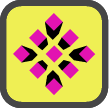
Effects Included Tile Pop □, Tile Pop ◇, Tile Pop ▭, & Tile Pop ⬡

Effects Include:
😁 😆 😅 😊 😇 😉 😍 😘 😋 😜 🤑 🤗 🤓 😎 😏 😒 😔 😕 😖 😫 😤 😠 😡 😑 😯 😧 😵 😳 😱 😨 😢 😭 😓 😴 🙄 🤔 😬 🤐 😷 🤒 🤕
Check out the 3D Editing Tutorial or 3D Objects Tutorial

Effects Include:
🐶 🐱 🐰 🐼 🐯 🦁 🐴 🦄 🐬 🦈 🐳 🐋 💫 ⭐️ 🌟 ✨ ⚡️ 🌤 ⛅️ 🌥 🌦
🌈 ☁️ 🌧 ⛈ 🌩 🌨 ☃️ ⛄️ ❄️ 💧 ☔️ ☂️ ⚽️ 🏀 🏈 ⚾️ 🎾 🏐 🏉 🎱
Check out the 3D Editing Tutorial or 3D Objects Tutorial

Action Auras add effects to Multi-Layer.
After recording or importing a clipEffects Include:
Fade ♩, Pulse ♩, Shrink ♩, Throb ♩, Ring ♩, Rings ♩, C-Change ♩, Colors ♩, & Colors
Check out the Multi-Layer Tutorial to learn how to use the Action Auras.

Green Screen Effects
Tap ➕ on the effects scroller
Tap the “Background” Tab (“outline of person” icon)
Effects Include:
BG Pattern
Layout Effects
Tap ➕ on the effect scroller
Tap the “Layout” tab (“grid” icon)
Effects Include:
Krazy Kaleido, Reflected 4, Reflected 6, Grid, & Perspective
*Krazy Kaleido is not available on the iPhone 4



Effects Include:
Glitch A1, Glitch A2, Glitch A3, Glitch A4, Glitch A5, Glitch A6, Glitch A7, Glitch A8, and Glitch A9

Green Screen Effects
Tap ➕ on the effect scroller
Tap the "Background" tab ("outline of person" icon)
Effects Include:
Adv GIF, Adv GIF ♩
Motion Effects
Tap ➕ on the effect scroller
Tap the "Motion" tab ("running man" icon)
Effects Include:
GIF Pop, GIF Track

Effects Include:
Fade, Zoom, Flip H, Flip V, Flip A, Slip H, Slip V, Slip A, Slide H, Slide V, and Slide A
Check out the Animated Text Tutorial

Effects Include:
M Fuzz, M Bars, M Spikes, M Decay, and M Circle


Effects Include:
StripH Meters, StripV Meters, Bottom Meter, Bottom Flow, Box Meters, Box Flow, Side Meters, Side Flow, Center Bars, Center Burst, Freq Out!
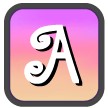
Also the installed downloaded fonts are located in the User Column.

Effects Include:
Bloat, Banner, Huge, Stencil, Huge Stencil, Change Color, Far Shadow

Effects Include:
Black & White, Tint Up, Color Shift, B&W Shift, Color Map, Color Map Go, White, Edge, Color Edge, Neon Edge, Color Scribble
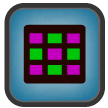
Effects Include:
Boogie On, Boogie Zoom, Boogie Zoom Spin, Boogie 'Round, Boogie In, Boogie Out, and Boogie Woogie
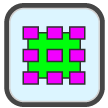
Effects Include:
Boogie Build, Boogie Down, Boogie Off, Boogie Twirl, Boogie Away, Boogie Magnets, Boogie Bounce, and Boogie Squeeze

Effects Included Shatter, Shapes, Paper, Blocks, Bricks 1, Bricks 2, and Puzzle

Effects Include:
Speed Bump, Sine Bump, Bumpy Bump, Pop Bump, Rand Bump, & Rand Bump 2
Check out the Animated Text Tutorial

Effects Include:
Shift Color, Hue To Gray, Color Boost, NeXt-Ray, X-Rageous, Solarize C, Solarize C Go
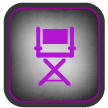
Green Screen Effects
Tap ➕ on the effect scroller
Tap the “Background” tab (“outline of person” icon)
Effects Include:
BG Pro Blur
Color Effects
Tap ➕ on the effect scroller
Tap the “Color” tab (“paintbrush” icon)
Effects Include:
CinePro Cool, CinePro Retro, Vignette Pro, Pro Blur, Motion Blur, Zoom Blur, Lens Blur, and Light Rays
Text Effects
Tap ➕ on the effect scroller
Tap the “Text” tab (“T” icon)
Effects Include:
Title Blur
Multi-Layer Effects
In Multi-Layer, tap the "Color" tab ("paintbrush" icon)
Scroll till you find the effects or search for them
Effects Include:
CinePro Cool, CinePro Retro, Vignette Pro, Pro Blur, Motion Blur, Zoom Blur, Zoom Blur 2, Spin Blur, Spin Focus, Edge Blur, Lens Blur, Tracking Blur, Light Rays, and Light Rays 2, Maximax Hex, Glow Blur 1, Glow Blur 2, Ring Blur, Zoom Focus
Clip Transformer Effects
Tap New on the Edit screen,
Tap Transform
Tap Hex Blur, and tap edit to modify it.
Effects Include:
Hex Blur
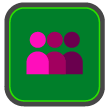
Effects Include:
Echo, Faded Echo, Frozen Trail, Faded Trail, Ghost, Meet Up, and Catch Up

Effects Include:
Color Sketch, Deluxe Sketch, Color Paint, Halftone Color, Abstract Art, Pop Art, and Euro Pop

Effects Include:
Bright Magic, Dark Magic, Warm Magic, and Cool Magic

Effects Include:
Vivid Magic, Subtle Magic, B&W Magic, Mono Magic, and Duo Magic
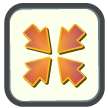
Effect Include
Color Blend, Color Wipe, Color Morph 1, Color Morph 2, Color Ripples, Color Noise, Color Spring HV, and Color Spring D

Effects Include:
Custom Coloring

Effects Include:
Triple Shot, Five Shot, Two Shot Go, Ghost 3 Go, Juggler, Rhapsody, Bubbles-B, Bubbles W, Circles B, Circles W, Flip Flop, Widescreen B, Widescreen W, Time Decay, Time Tripper, Time Tunnel, Shrunk, Zoom, Zoom Strobe, Rotated, Small Rotate, Earthquake

Effects Include:
Crystal ☐, Crystal 3, Crystal 3a, Crystal 4, Crystal 4a, Crystal 5, Crystal 6, Crystal 7, Crystal 8

Effects Include:
Glitch D1, Glitch D2, Glitch D3, Glitch D4, Glitch D5, Glitch D6, Glitch D7, Glitch D8, and Glitch D9

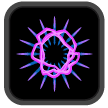
Effects Include:
E-Saber, E-Glitter, E-Rays, E-Anime, E-Aura,and E-Waves

Green Screen Effects
Tap ➕ on the effects scroller
Tap the “Background” tab (“outline of person” icon)
Effects Include:
Particles B, Particles W, Particles C, Objects, Back/Front, Endless, Endless Pic
Motion Effects
Tap ➕ on the effects scroller
Tap the “Motion” tab (“running man” icon)
Effects Include:
Front Motion, Random, Random Pic
Text Effects
Tap ➕ on the effects scroller
Tap the “Text” tab (“T” icon)
Effects Include:
Words!, Rand Words

Effects Include:
Back Flip, Half Back Flip, Diagonal Flip, Half Diagonal Flip, Cube Rotate, Half Cube Rotate, Boogie Box ↔, and Boogie Box ↕

Layout
Tap ➕ on the effects scroller
Tap the “Layout” tab (“grid” icon)
Effects Include:
Big♩, Bloat, Bloat♩, Distort, Alien, Three, BG Distort, BG Dist♩, Rays, Rays♩
Color
Tap ➕ on the effects scroller
Tap the “Color” tab (“paintbrush/pen” icon)
Effects Include:
FX Rays, FX Rays♩, Color Rays, Color♩
Motion
Tap ➕ on the effects scroller
Tap the “Motion” tab (“running man” icon)
Effects Include:
Shower, Pong, Stars, Dizzy

Color
Tap ➕ on the effects scroller
Tap the “Background” tab (“silhouetted person ” icon)
Effects Include:
Hot Stuff, Rings of Fire, Shockwaves
Motion
Tap ➕ on the effects scroller
Tap the “Motion” tab (“running man” icon)
Effects Include:
Flames, Sparky, Ka-BOOM, Shockers, Fire Jets Beat

Color
Tap ➕ on the effects scroller
Tap the “Background” tab (“silhouetted person ” icon)
Effects Include:
Tint Smear Go, Static Smear, Beats Color
Layout
Tap ➕ on the effects scroller
Tap the “Layout” tab (“grid” icon)
Effects Include:
Progressive
Color
Tap ➕ on the effects scroller
Tap the “Color” tab (“paintbrush/pen” icon)
Effects Include:
Enhanced Sat, Pointillism, Hearts, Random x4, Random Color
Overlay
Tap ➕ on the effects scroller
Tap the “Overlay” tab (“frame” icon)
Effects Include:
Boys, Girls, Notes, Sheep, Skulls

Tap ➕ on the effects scroller
Tap the “Motion” tab (“running man” icon)
Effects Include:
Photo Track, Photo Pop, Multi Pop

Tap ➕ on the effects scroller
Tap the “Background” tab (“silhouetted person ” icon)
Effects Include:
Another World, Bigger World, Fisheye World, Crazy World
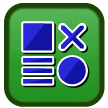
Tap ➕ on the effects scroller
Tap the “Background” tab (“silhouetted person ” icon)
Effects Include:
Color Go x4, Random x4, Random Color, Tinted Go, B&W Noise, Color Noise, Basic Patterns, Retro Patterns, Monochromes, Misc. Patterns

Tap ➕ on the effects scroller
Tap the “Background” tab (“silhouetted person ” icon)
Effects Include:
Star Field, Star Gate, Star Sphere, Star Vortex, Star Random, Star Box

Tap ➕ on the effects scroller
Tap the “Background” tab (“silhouetted person ” icon)
Effects Include:
Scenery x16, Landmark x16, Abstracts x16, Space x16, User Photo, Slow Photo, Medium Photo, Fast Photo
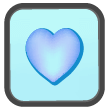
Tap ➕ on the effects scroller
Tap the “Layout” tab (“grid” icon)
Effects Include:
Glass Ripples, Glass Magnify, Glass Shrink, Glass Edge, Glass Distort, Glass Move H, Glass Move V

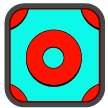
Tap ➕ on the effects scroller
Tap the “Background” tab (“silhouetted person ” icon)
Effects Include:
Hypno Bright, Hypno Muted, Hypno Gray, Hypno Bright ♩, Hypno Muted ♩
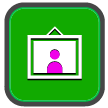
Tap ➕ on the effects scroller
Tap the “Layout” tab (“grid” icon)
Effects Include:
Half Rev/Flip, Rotate Sides, Quarter Flips, Side Panels, Framed Go, Circles Go, Progress Go, Framed ♩, Circles ♩, Progress ♩
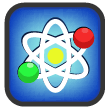
Background
Tap ➕ on the effects scroller
Tap the “Background” tab (“silhouetted person ” icon)
Effects Include:
Boom, Boom Beat
Layout
Tap ➕ on the effects scroller
Tap the “Layout” tab (“grid” icon)
Effects Include:
Impulse (color tracking)
Motion
Tap ➕ on the effects scroller
Tap the “Motion” tab (“running man” icon)
Effects Include:
Particles (color tracking), Bang (color tracking), Bang Beat (color tracking)
Text
Tap ➕ on the effects scroller
Tap the “Text” tab (“T” icon)
Effects Include:
Shout (color tracking)
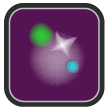
Effects Include:
Color, Cool, Warm, Particles, Smooth, Normal Blends, and Weird Blends
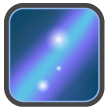
Effects Include:
Simple Blends, Color, Cool, Warm, Soft, Evening, and Luminate

Magic Color Tracker adds effects to three categories:
Layout
Tap ➕ on the effects scroller
Tap the “Layout” tab (“grid” icon)
Effects Include
Draw Line, Bumps, Ripple
Motion
Tap ➕ on the effects scroller
Tap the “Motion” tab (“running man” icon)
Effects Include
Dots Draw, Dots Fade
Overlay
Tap ➕ on the effects scroller
Tap the “Overlay” tab (“frame” icon)
Effects Include
Draw Color, Erase Color, Draw Photo, Erase Photo, Draw Background, Erase Background

Tap ➕ on the effects scroller
Tap the “Overlay” tab (“frame” icon)
Effects Include:
Moving Pic, MP Zoom In, MP Zoom Out, Zoom In/Out, Zoom Out/In
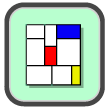
Mondian Attacks adds effects to two categories:
Layout
Tap ➕ on the effects scroller
Tap the “Layout” tab (“grid” icon)
Effects Include
Block Enlarge, Block Shrink, Stripe V, Stripe H, Grid, Grid Magnify, Grid Shrink, Strips Go, Grid Go
Color
Tap ➕ on the effects scroller
Tap the “Color” tab (“paintbrush/pen” icon)
Effects Include
Multi Hue, Multi Tint, Multi Mono, Multi Pop Art, Multi Hue♩, Multi Tint ♩, Multi Mono ♩, MultiPopArt ♩
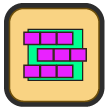
Effects Include:
Boogie Slide↕︎, Boogie Slide↔︎, Boogie MultiSlide↕︎, Boogie MultiSlide↔︎, Boogie Flip X, Boogie Flip↻, Boogie Flip↕︎, Boogie Flip↔︎
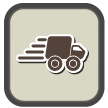
Motion Blur Transitions adds transitions to the clip mixer.
On the Edit Screen: Tap NewEffects Include:
Wipe Lines, Wipe Circles, Slide Blur, Slide Blur Mix, Motion Blur 1, Motion Blur 2, Zoom Blur, Zoom Move, Zoom Spin, Zoom Flow

Motion Madness adds effects to two places:
On the Edit Screen:
Tap New
Tap Modify
Tap Fixed to have the clip stay the same length, or if you are on the last scene with only one clip you can tap Flexible for the clip to change time length when choosing the different effects
Effects Include:
Reverse, Forward, Repeat, Fast Section, Slow Section, Reverse Section, Change Speed, Distort, Jump, Hesitate
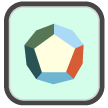
Effects Include:
3D Simple, ☐ Expand, ☐ Spin, ☐ Unfold, △ Expand, △ Spin, △ Unfold, ⬠ Expand, ⬠ Spin, ⬡ Expand, and ⬡ Spin

Effects Include:
Cuboid, Extrude, Extrude Star, Star, ☐ Fold, ☐ Slide, ☐ Collapse, ☐ Split, ☐ Twist, ☐ Chomp, Ring 1, Ring 2, & Ring 3

Check out the Multi-Layer Tutorial to learn how to use it.

Effects Include:
3D Tunnel 1↻, 3D Tunnel 1↕︎↻, 3D Tunnel 2↻, and 3D Tunnel 2↕︎↻

Music in Motion adds effects in four categories:
Layout
Tap ➕ on the effects scroller
Tap the “Layout” tab (“grid” icon)
Effects Include
Zoom Music, Bloat Music, Zoom ♩, In/Out ♩, Bloat ♩, Face Music/♩, Squish ♩, Rotate ♩, Pixelate ♩
Color
Tap ➕ on the effects scroller
Tap the “Color” tab (“paintbrush/pen” icon)
Effects Include
Color Music, Color ♩, Strobe ♩, Map Music, Color Map ♩
Motion
Tap ➕ on the effects scroller
Tap the “Motion” tab (“running man” icon)
Effects Include
Strobe ♩, Flash ♩
Overlay
Tap ➕ on the effects scroller
Tap the “Overlay” tab (“frame” icon)
Effects Include
Animated ♩

Background
Tap ➕ on the effects scroller
Tap the “Background” tab (“silhouetted person ” icon)
Select Particle Lab BG
Motion
Tap ➕ on the effects scroller
Tap the “Motion” tab (“running man” icon)
Select Particle Lab or ⦿ Particle Lab
Multi-Layer Particle Lab
On the Edit Screen:
Tap New
Tap Multi-Layer
Tap the layer #
Tap Particles
Check out the Pro Particle Lab Tutorial to learn more.

Tap ➕ on the effects scroller
Tap the “Overlay” tab (“frame” icon)
Effects Include:
Double Photo, Bright Photo, User Go, Double Go, Bright Go, Ghost Snap, Ghost Timed, Ghost ♩(added in Video Star 2.2)
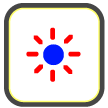
Tap ➕ on the effects scroller
Tap the “Motion” tab (“running man” icon)
Effects Include
Block Pop, Triangle Pop, Ball Pop, Star Pop

Tap ➕ on the effects scroller
Tap the “Color” tab (“paintbrush/pen” icon)
Effects Include:
Pro Color Lab


Effects Include:
Flicker, Flicker 2, Rand Fade, Jello, Jitter, Spikey, Jumble, Jumble 2, Scramble, Explode, Explode 2, Explode 3, Explode 4, & Implode
Check out the Animated Text Tutorial

Effects Include:
Line Sketch, Halftone Sketch, Duo Tone, Comic, Mono Sketch, and Two Tone Sketch

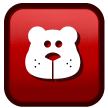
Layout
Tap ➕ on the effects scroller
Tap the “Layout” tab (“grid” icon)
Effects Include
Third Touch, Fourth Touch, Fifth Touch, Quarter Touch, Diamond Touch, Half Go, Third Go, Fourth Go, Fifth Go, Quarter Go, Diamond Go, Random Go, Slide Fourth, Slice
Overlay
Tap ➕ on the effects scroller
Tap the “Overlay” tab (“frame” icon)
Effects Include
Thirds, Fourths, Fifths, Quarters, Diamond, Ninths
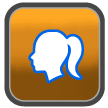
Effects Include:
Outline Fuzzy, Hollow Fuzz, Hollow Fuzz 2, Blob Fuzzy, Outline Sharp, Hollow Sharp, Hollow Sharp 2, and Blob Sharp
Check out the Multi-Layer Tutorial to learn how to use the Sublime Outlines.

Tap ➕ on the effects scroller
Tap the “Background” tab (“silhouetted person ” icon)
Effects Include:
Prev Frame, Timed, Decay, Warp Prev, Kaleidoscope, Double Size, Upside Down, Four More

Effects Include:
Squish H, Squish V, Squish HV, Squish R, Fall, Jump, Float Down, Float Up, Bounce Down, Bounce Up, Flip Down, and Flip Up
Check out the Animated Text Tutorial

Tap ➕ on the effects scroller
Tap the “Layout” tab (“grid” icon)
Effects Include:
3D Basic, 3D Spin, 3D Spin♩, 3D Fall, 3D Fall♩
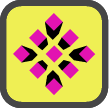
Effects Included Tile Pop □, Tile Pop ◇, Tile Pop ▭, & Tile Pop ⬡
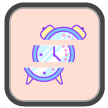

Effects Include:
Three Lines, Multi Line, Slide, Reveal, Zoom, Spin, Split, Rotate Reveal , Ghosted, Dark Shade, Light Shade, Stripe

Effects Include:
Swing Reveal, Swing Down, Morph, Rainbow, Sparkle, Line Fade, Line Slide, Line Hold


Effects Include:
△ Shrink, △ Flip, △ Fade, □ Shrink, □ Flip, □ Fade, ◇ Shrink, ◇ Flip, ◇ Fade, ⬡ Shrink, ⬡ Flip, & ⬡ Fade
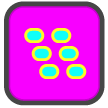
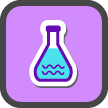
Check out the Creating a Custom Turbulence Effect Tutorial.


Check out the Using Video Star Motion Blur Tutorial
Check out the Using Video Star Motion Morph Tutorial

Onion Skin Overlay
Tap the gear icon on the Record screen, then tap the “two people” button.
Clap to Record
Tap the gear icon on the Record screen, then tap the “hand claps” button.
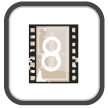
Color
Tap ➕ on the effects scroller
Tap the “Color” tab (“paintbrush/pen” icon)
Effects Include
B&W Film, Silent Era, Industrial
Motion
Tap ➕ on the effects scroller
Tap the “Motion” tab (“running man” icon)
Effects Include
Circle In, Circle In/Out, Circle Out, Circle Pause, 15 fps, Hand-Cranked
Overlay
Tap ➕ on the effects scroller
Tap the “Overlay” tab (“frame” icon)
Effects Include
Title Cards, Intertitles, Sprocket

Effects Include:
Shape Morph, Bar Swipe, Circular Wipe, Page Curl, Droste, Magnify, Crash, Motion H, Motion V
Effects Include:
Draw, Erase, Reveal, Slide, Line Reveal, Line Slide, Line Pop, Word Pop, Fridge Magnet
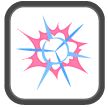
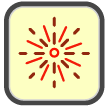
Effects Include:
Swirls, Arrows, and Marquees

Effects Include:
Zoom, Zoom & Fade, Zoom Scene, Zoom (color-tracking)